NBC is learning how to present live sporting events on the Internet, but still has a way to go.
I've been commenting on the online coverage of the Tour de France and the Olympic Games for several years. The BBC and IT4 in England have done a better job than NBC, but NBC is improving their sporting event coverage and I enjoyed this year's Tour using their iPad app. (They also have Web and Android versions).
Let's look at the app. The user interface has five modes -- live video, standings, stages, riders and more:
 |
| Five viewer modes |
You spend most of your time in the four-frame live video mode:
 |
| The four-frame live video user interface |
Live video is shown in the upper left, and one can toggle the video to full screen. The text column on the right has frames showing the peloton and other rider groups and a curated, Twitter-like news feed. The graphic frame at the bottom has five optional modes, as shown here:
 |
| Options for the bottom window |
The user can zoom or pan the bottom frame, as shown here:
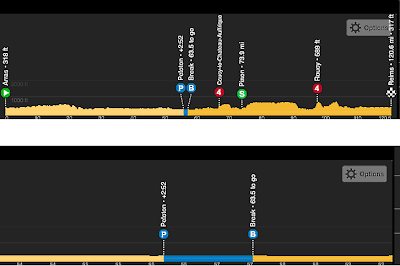 |
| Bottom window zooms and pans |
The text windows on the right scroll and nearly every object on the screen is a hot link. For example, touching the word Peloton below popped up a scrollable list of the names of the riders in the peloton. Touching the rider's name, would bring up data about him.
 |
| Most objects are hot links. |
The stages mode is most interesting. It has facts about each stage and, more important, archives of the completed stages. Shortly after a stage is completed, you can go back and watch highlight clips or the video of the entire stage and review the standings and other statistics.
Finally, The biggest improvement over last year was not in the data presentation or user interface, but in NBC's offer -- I paid $14.99 and there were no commercials!
Suggestions for next year
The viewing experience was better than last year, but I'd still like to see several improvements.
1. As we saw above, the live presentation consists of a video stream and three data panes. The data panes and video are synchronized as long as you watch it in real time. If you pause the video for a short time, it "fast forwards" to the current live point, where it is in synch with the ancillary data. But, if you pause for a relatively long time -- maybe half an hour or an hour -- the video resumes where you left off, but the data stream reflects the current state of the race so they are out of synch.
Check the following screen shot. The riders in the video pane are climbing a steep mountain, but the course-progress pane at the bottom of the screen shows them on the subsequent descent (blue). The text on the right is synchronized with the course-progress map, so it is also out of synch with the video.
 |
| The video and ancillary (bottom and right hand) material are out of synch. |
2. A complete archive copy of the video of a stage is posted shortly after it ends. That is good, but the ancillary material -- group positions and news posts -- is not available. Viewing the archive video is like watching a TV broadcast -- not an Internet performance. They should archive the synchronized data stream along with the video.
3. While watching the live stream or an archive stream, I'd like to have a single-touch, 15-second video rewind, as in the UK ITV4 viewer.
4. Similarly, I would like to be able to jump to the start of a video "chapter" with a single click or tap as you could with the BBC's player from the 2012 Olympic Games. A chapter might be something like the finals of the 100 meter dash in the Olympics or the sprint to the top of a mountain during the Tour de France. The person who is maintaining the ancillary news feed would create the chapter entry points as they posted the news updates.
5. The tablet interface is suitable for "leaning forward" -- switching modes and looking things up, but the small screen in your hands or lap is not so great for just "leaning back" and watching the race. I want to be able to mirror the video on my TV screen with a single touch.
I was watching on an iPad, so could have done that if my TV set were equipped with an Apple TV interface device. I don't have an Apple TV, but I do have a Google Chromecast, and Google just announced the ability to mirror the screen of selected Android phones and tablets on a Chromecast-equipped TV set. The updated Chromecast app is labeled "beta," and it took me two reboots to get it to work, but as you see here, I can now cast my phone video to my TV set:
 |
| Mirroring a phone on a Chromecast-enabled TV set |
The video quality is good, though not excellent. The imperfection is most noticeable on text which is part of the video stream -- it is a little blurry around the edges. Static text looks fine from across the room. Chromecast mirroring works if you have a compatible phone or tablet, but, hopefully by next year, NBC will Chromecast enable their app, allowing for switching between leaning forward to display data, post tweets, etc and leaning back to watch the race on a TV screen.
At first, new media mimic old media and NBC's earlier attempts at covering live sporting events online was shaped by their traditional TV coverage -- shoot video and insert commercials. This year, they have developed good ancillary data capability to go along with their video and dropped the commercials for a flat fee. Once they get the video and data synchronized and archived and I can lean back and watch the video or lean forward and play with the data, I'll give them five stars.









No comments:
Post a Comment