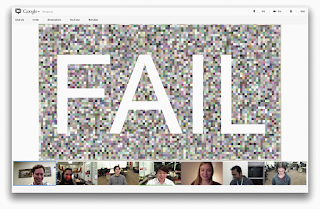 I was travelling, so tried to use a Google on air Hangout for a class session. It was A Fail, but I am optimistic about the future. Let's talk about the failure first, then the rosy future.
I was travelling, so tried to use a Google on air Hangout for a class session. It was A Fail, but I am optimistic about the future. Let's talk about the failure first, then the rosy future.
My goal was to flip back and forth between talking with the students in the hangout and displaying and narrating PowerPoint presentations. The students who arrived too late to join the hangout would watch it on air and participate in the chat stream.
The session was a failure. Many students had unacceptably slow response time and I was wasting too much time switching between the conversation and PowerPoint. And that was the good bad-news. The real bad news was that the hangout crashed. We restarted it once, then gave up after the second crash.
I convened the hangout and was on a cable connection with Ping time around 20 MS and 15 Mbps up and 1.5 down, but the student's connection speeds and computers varied significantly.
I stopped all applications except Google Plus and PowerPoint on my computer, but forgot to advise the students to do the same.
My Dell laptop is a bit long in the tooth, but seemed to be up to the task. It has 8 GB of RAM, an Intel Core 2 CPU with a 3.06 Ghz clock speed and a 256 GB flash drive.
 After several switches back and forth between displaying PowerPoint and the hangout, my computer froze with its fan running at full speed. I brought up the Task Manager and discovered that I had memory to spare, but CPU usage was flat at 100%. Perhaps there was some fatal interaction between Google's software and PowerPoint -- I'm not sure.
After several switches back and forth between displaying PowerPoint and the hangout, my computer froze with its fan running at full speed. I brought up the Task Manager and discovered that I had memory to spare, but CPU usage was flat at 100%. Perhaps there was some fatal interaction between Google's software and PowerPoint -- I'm not sure.I restarted, the students joined back in, and after some time, my machine crashed again, so we gave up.
Even when it works, the user interface for switching between the hangout and PowerPoint is unnecessarily clumsy and distracting -- taking time and several mouse clicks. You should be able to select the windows you plan to use during a hangout when you set it up and switch between those windows and the hangout and chat windows with the touch of a finger or a mouse click.
The students asked afterward why President Obama's hangout went so well and ours so poorly. We speculated that Google may have provided dedicated resources for the presidential hangout and also screened the participant's connectivity and computers.
Well, that was the bad news. How about the good news. There is no doubt in my mind that Google Hangouts will become a valuable educational tool -- used for both synchronous class meetings like the one I tried and student study and project groups.
 Google Hangouts have been available for perhaps a year. Hangouts On Air for less time than that. We are using an early prototype. If you think my experience in this class hangout was bad, watch video clips of other early prototypes, like Ivan Sutherland's demonstration of Sketchpad, the first significant computer graphics program or Doug Engelbart's demonstration of just about everything you take for granted today in your direct manipulation, windowed user interface or consider the hardware and systems improvements we have witnessed since the Wright Brothers first flight or the invention of the transistor.
Google Hangouts have been available for perhaps a year. Hangouts On Air for less time than that. We are using an early prototype. If you think my experience in this class hangout was bad, watch video clips of other early prototypes, like Ivan Sutherland's demonstration of Sketchpad, the first significant computer graphics program or Doug Engelbart's demonstration of just about everything you take for granted today in your direct manipulation, windowed user interface or consider the hardware and systems improvements we have witnessed since the Wright Brothers first flight or the invention of the transistor.
Moore's law will improve the computers we use in hangouts -- my next laptop or tablet and those of my students will be a lot faster. The same will be true of data centers and servers -- driven by improving technology and a need to handle ever more video traffic, which already dominates the Internet. Broadband networks will improve with technology advances and hopefully a bit of competition. (Will Google Fiber go nationwide?). Google may also decide to directly compete in the online education market or they may be content be infrastructure providers for others or both, but I expect that Hangouts 2020 will be as common in the Internet "classroom" as chalkboards and white boards are in the campus classroom today.










No comments:
Post a Comment